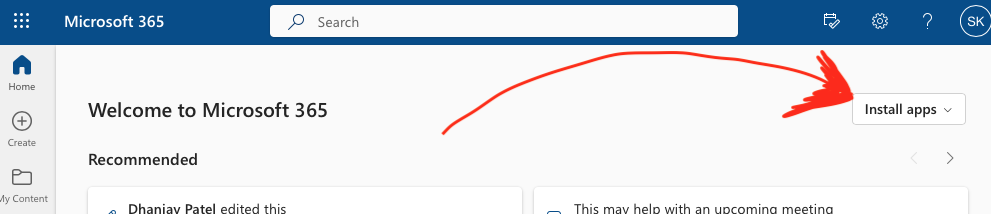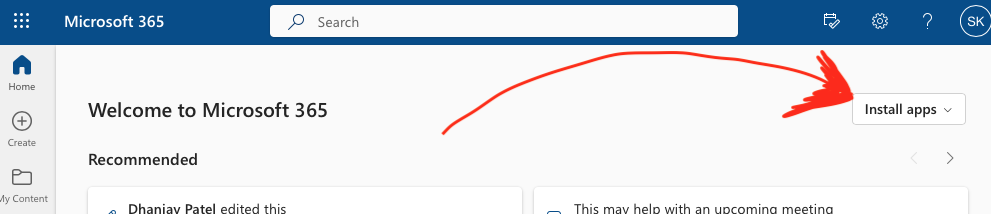Office.com is the place where you can access your email thanks to Microsoft's Office365. You can access your email, documents and more from your computer, tablet, or mobile phone.To log into your
Office365 just use your email address and network password. Your email will be your username followed by @clcc.college (e.g. 16-JBloggs@clcc.college)As part of Office365 you can also install Microsoft Office on up to 5 of your computers or devices (e.g. your PC, Mac, iPad, Android phone and iPhone).Students are also advised to store their work directly in their OneDrive when working in Microsoft Office applications to make it easier to continue working on them from home.
Android and iOS
Visit the Google Play store or the Apple App Store and search for the individual apps (e.g. Word, Excel, PowerPoint etc).
PC and Mac
To do this sign in to Office365 by visiting https://www.office.com/ . Once logged in click on the Install Office button and then follow the on screen prompts - easy!